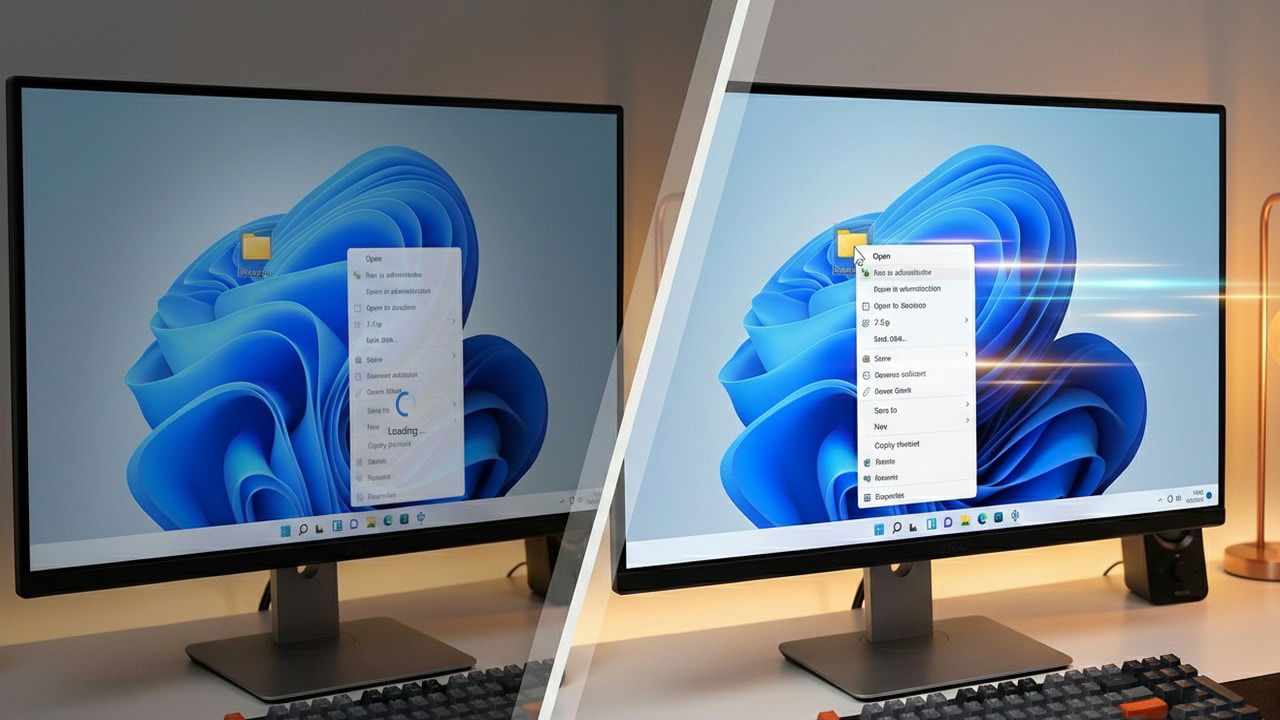**How to Fix Slow Right-Click Context Menu in Windows: A Step-by-Step Guide**
The right-click context menu in Windows is a fundamental feature that has become an essential part of our daily computing experience. However, over time, it can start to feel sluggish and slow, causing frustration and affecting productivity. But don't worry, there are several ways to revitalize your right-click context menu and make it snappier than ever!
**Clear File Explorer History: The First Step to a Faster Context Menu**
One of the main culprits behind a slow context menu is a bloated or corrupted File Explorer history. When you right-click, Windows queries file history to provide "Open with" suggestions and "Recent" metadata, among other dynamic information. If your File Explorer history is cluttered, it can cause delays in the context menu. Fortunately, clearing the File Explorer history is an easy task that can help alleviate this issue.
To clear the File Explorer history:
- Open File Explorer and click on the three dots menu at the top.
- Select Options from the dropdown menu.
- In the Options window, click on the "Clear" button next to "Clear File Explorer history" under the General tab.
This will reset your recent file activity and may speed up your context menu. If you notice an improvement, it means that a bloated or corrupted File Explorer history was likely causing the slowdown.
**Remove Third-Party App Entries: Streamline Your Context Menu**
Third-party apps often add their function entries to the context menu for quick access. While these entries can be convenient, they can also contribute to a slow context menu if there are too many or if one of them is malfunctioning. To eliminate this issue, you can use ShellExView, a free tool that reveals and disables third-party entries in the context menu.
To remove third-party app entries using ShellExView:
- Launch ShellExView and click on Options.
- Select "Hide All Microsoft Extensions" to disable all Windows built-in extensions.
- Select all entries in the list, right-click, and select "Disable Selected Items."
You'll need to restart File Explorer or reboot your PC for the changes to take effect. If disabling third-party app entries speeds up your context menu, it's likely that either the context menu was bloated or an app's entry was causing a delay.
**Reveal and Re-enable Necessary Entries**
Now that you've disabled all third-party entries, open ShellExView again to re-enable necessary ones. To do this:
- Select the required entries one by one and enable them.
- Restart File Explorer in between each re-enabling step to test the context menu speed.
This process will help you identify which entry is causing the slowdown. You can also try using third-party context menu editors like Context Menu Editor or CCleaner to streamline your context menu further.
**Check for "Ghost" Network Drives: A Common Cause of Slow Context Menus**
Another common reason for a slow context menu is a "ghost" network drive. If your PC has a network drive that it can't reach, Windows will try to access the drive and wait for a timeout period before displaying the context menu. To eliminate this issue:
- Ensure your network drive is working properly.
- If there's an unused network drive, disconnect it from File Explorer (right-click on the drive and select Disconnect).
**Disable Visual Effects: Make Your Context Menu Snappier**
Windows 11's context menu comes with slower opening and closing animations, which can add to the overall delay. To make your context menu snappier:
- Type "adjust performance" in Windows Search.
- Select "Adjust the appearance and performance of Windows."
Uncheck the following visual effects to speed up your context menu:
- Animate windows when minimizing or maximizing
- Enable transparent glass effect in Windows Explorer
**Permanently Switch to Classic Context Menu**
If you're not a fan of Windows 11's default context menu, you can switch to the classic one. To do this:
- Press and hold the Shift key while right-clicking an item.
This will open the classic context menu, which should be faster than the default one. If you want to permanently switch to the classic context menu, follow our step-by-step guide on restoring the classic context menu in Windows 11.
**Conclusion**
By following these simple steps, you can revitalize your right-click context menu and make it snappier than ever! Clearing File Explorer history, removing third-party app entries, checking for "ghost" network drives, disabling visual effects, and switching to the classic context menu are all effective ways to speed up your context menu. If you're still experiencing issues after making these changes, consider replacing your Windows context menu with a third-party one.
Stay tuned for our latest tutorials delivered straight to your inbox!